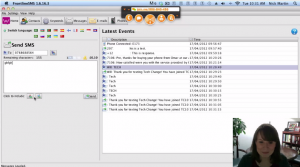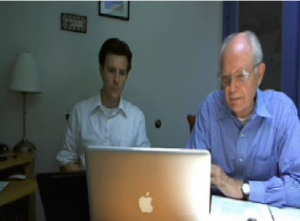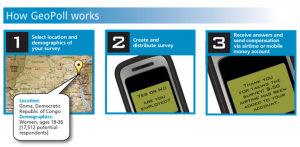As we prepare to launch the next iteration of online course Mobile Phones for International Development on September 24, we wanted to talk about what some speakers have done in the past to make the class a success. If you haven’t taken a TechChange course before, guest expert speakers play an important role in bringing the content in our four-week online courses to life as well as engaging the students in direct conversation during a one-hour speaking slot. While it seems like these would be pretty standardized (webcast or screen share plus Q&A), we’re frequently impressed by how our speakers have found innovative ways to engage, so we wanted to share some of our favorites.
Props are key: Isaac Holeman of Medic Mobile

One of our best received presentation was about as analog as they get: Isaac Holeman of Medic Mobile holding a flip phone up to a webcam to demonstrate SIM Apps. It was also perfectly appropriate for the message that Isaac was trying to get across about using SIM Apps instead of focusing on smart phones or other newer technology: don’t worry about doing something fancy and new, but try to leverage what you have as best as you can to affect real-world change. According to their website, SIM card apps allow Medic Mobile to run on any carrier’s SIM card on virtually any standard GSM phone to run programs relating to mHealth.
Isaac took the class on a guided tour of their latest tool and then turned it over virtually to the students who made requests (“Can I see the menu again?”) that Isaac executed remotely. Very simple, very cool.
Launch a new product: Amy Demos FSMS 2.0
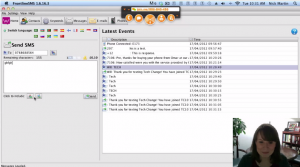
Amy O’Donnell of FrontlineSMS didn’t just demo an existing project, but rather used the class as an opportunity to walk the students through the brand new Frontline SMS Version 2. While we already love this product, it gave us a chance to do something new for our students, many of whom were already using FSMS is come capacity for their work: We put them online with a member of the FSMS team to not only learn about how the changes could affect their work, but also so they could chat directly with Amy about their questions and needs. This type of two-way conversation fit perfectly, and we’re hoping to see some of the ideas from our students in the next version!
Have a conversation: Joel Selanikio of DataDyne
Sometimes your best moments aren’t scripted and sometimes polished is worse than rough. When we first started our online videos, we did most of our live interviews using webcams with remote speakers. Once we had proven the model, we used some of our extra budget to invest in a production studio, green screen, and a more studio-style interview format. Guess what? Engagement went down, not up, as students started treating our presentations as scripted TV shows, not spontaneous opportunities for engaging with experts.
Some of our best expert moments have come not by carefully calibrated moments, but rather surprise interactions. One of my personal favorite interviews was by Joel Selanikio of DataDyne. After realizing that he wasn’t going to get home in time for a scheduled speaking slot, Joel hopped off his train and went to a nearby cafe with wifi and did his presentation from there. Once the students (and we, the facilitators) got over the sounds of breakfast being consumed in the background, we had one of the most genuine and riveting interactions of our Mobiles class.

It doesn’t hurt that Joel is an incredible speaker, but an event that could have or should have been a technical disaster ended up being one of our more powerful learning experiences.
Beyond Powerpoint: Bill Siemering
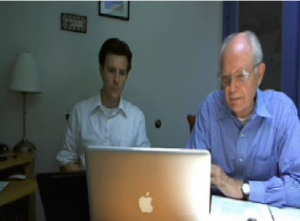 Even when you get everything right, be ready to be frustrated. Not because your speakers aren’t delivering, but because inevitably you’ll have students without sufficient bandwidth to participate in the event. That’s why you need to think of your content not just in terms of putting on a good TV show, but rather how it will sound over the audio podcast as well. A 1-hour session based entirely on visual cues is going to flop if half your students don’t have a visual to go with it. Fortunately, this is becoming less of an issue for our students, but it’s alway something we need to account for.
Even when you get everything right, be ready to be frustrated. Not because your speakers aren’t delivering, but because inevitably you’ll have students without sufficient bandwidth to participate in the event. That’s why you need to think of your content not just in terms of putting on a good TV show, but rather how it will sound over the audio podcast as well. A 1-hour session based entirely on visual cues is going to flop if half your students don’t have a visual to go with it. Fortunately, this is becoming less of an issue for our students, but it’s alway something we need to account for.
Have real-world connection: James Eberhard of GeoPoll
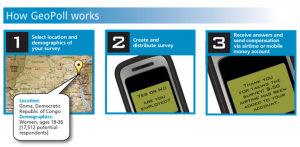
Although each of these was fun, in my mind the best speakers are those who tie their presentation to a real-world event. And GeoPoll did just that by asking hundreds of real survey responders in DRC and Tunisia questions generated in our courses by students in our Digital Organizing and Mobiles for International Development courses. Once students realized that they weren’t passive watchers of a presentation, but an integral part of a group project that would design questions asked to hundreds of people, they couldn’t help but be engaged.
So there you have it! If you’re interested in joining our next Mobiles class, we’d love to have you. We’re holding the early-bird price until the course starts and you can apply here to join.