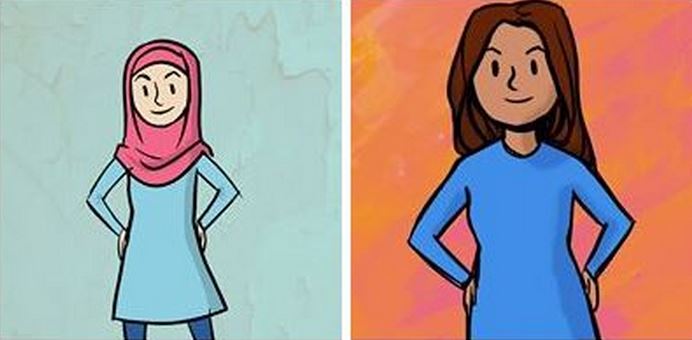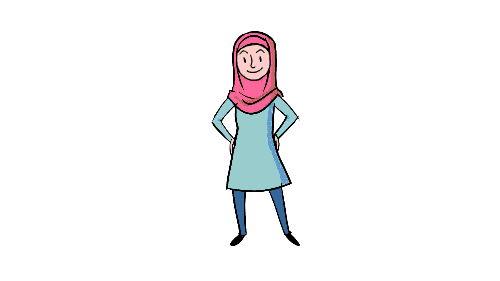Google’s relatively new service, Hangouts On Air, provides a powerful tool for live streaming videos to a mass audience. In an effort to streamline how we run live events, we have experimented with Hangouts On Air for our last few efforts with promising results.
In the past, we have relied on a service provided by OpenTok with success. We were able to stream events live over the internet with low bandwidth usage and a powerful API that allowed for simple embedding and integration into our online learning platform. We remain advocates of OpenTok and will continue to use their services for certain events. However, we have found Google Hangout offers many of the same services while simultaneously making the process a little more straightforward and instantly archived. The potential for Google Hangout On Air to further synchronous, online education via live events is tremendous. Here’s the breakdown:
So, what does Google Hangout On Air let us do that’s so great?
- We can embed it like a YouTube video into our site. In the Hangout On Air interface, once you have initiated the Hangout On Air, we can click a button and pull up an embed code. We can throw it onto any page we want and it will automatically start playing for anybody on the page.
- Google archives for us. You could say we are hoarders here at TechChange. For every course, we like to keep track of every resource we offer, what works and what doesn’t, and how people engage with us. Not only that, but we want to make sure we can provide resources equally to all students. Our greatest fear is losing a recording of a live event. Any Hangout On Air we host is instantly converted to a YouTube video that we can add to the course as an archive. Our current system requires us to screen capture part of the webpage, which we then have to process and upload to YouTube. Needless to say, Hangouts On Air saves us a substantial amount of manpower.
- Screen share is integrated. Though we love working with the Screenleap API, we’ve been hard pressed to find a reliable solution for capturing both our screen shares and our live video streams at the same time. With Google Hangouts on Air, archiving is automatic and includes video, audio, and screen share in the same archive. We still plan on using Screenleap extensively for tool demos, support, and others (see Hangouts on Air drawbacks 1 and 2 below), but being able to easily capture these presentations is a huge benefit.
Then why not use it for everything?
- The Hangout On Air API does not allow for deep integration. Although Hangout On Air is pretty powerful out of the box, we have minimal flexibility in modifying how it works and are always at the mercy of Google. There is nowhere to request direct support and asking for a new feature is about as useful as asking Fox to renew Firefly. Using Screenleap and OpenTok, we are able to allow participants and experts to publish to a live session with one click of a button. This type of deep integration is incredibly powerful, which is why we will still use both of these services extensively, especially in cases when recording an archive is less important (such as office hours, live simulations, etc).
- Hangouts require a Google+ account and plugin installation. Not all of our presenters have Google+ accounts. Some people want to stay off the social media grid, others come from countries where Google is inaccessible. For those who simply want to avoid Google+ we provide them access to extra accounts. Additionally, an extra plugin is required to run Hangouts. Our presenters hail from all over the globe, so when working with presenters who may have minimal internet connection or have to work from an internet café where installation of software isn’t allowed, this can be a deal breaker.
- Google Hangouts have a delay. Though we think we are safe from any possible wardrobe malfunctions, we cannot prevent an approximately 30 second to one minute delay when live streaming with Google Hangouts On Air. This means that our synchronous event is a little asynchronous. When our students ask questions, they are usually asking them a minute after we have already moved to a new topic. The facilitator must deftly (or not so deftly) return the conversation to the previous topic. In general this works fine, but there are times when it can be jarring.
Through experimenting, testing, and iterating, we have become pretty comfortable running Hangouts On Air as our main live streaming service when capturing an archive is vital. We hope that, as we keep using it, we will find even better ways of integrating and using it to further our online education model. Beyond that, though, we’re hoping to get a clearer answer to the question, How well does this work with mobile?
We have been able, with shaky results, to both watch the Hangouts On Air from a smartphone and broadcast a presenter too. It’s not quite stable enough for us to use, but if Google can make the process smoother, this would substantially improve our live events offering on mobile phones.