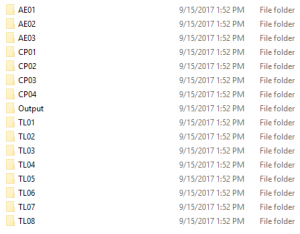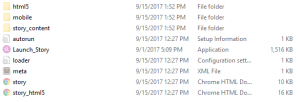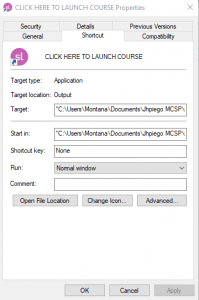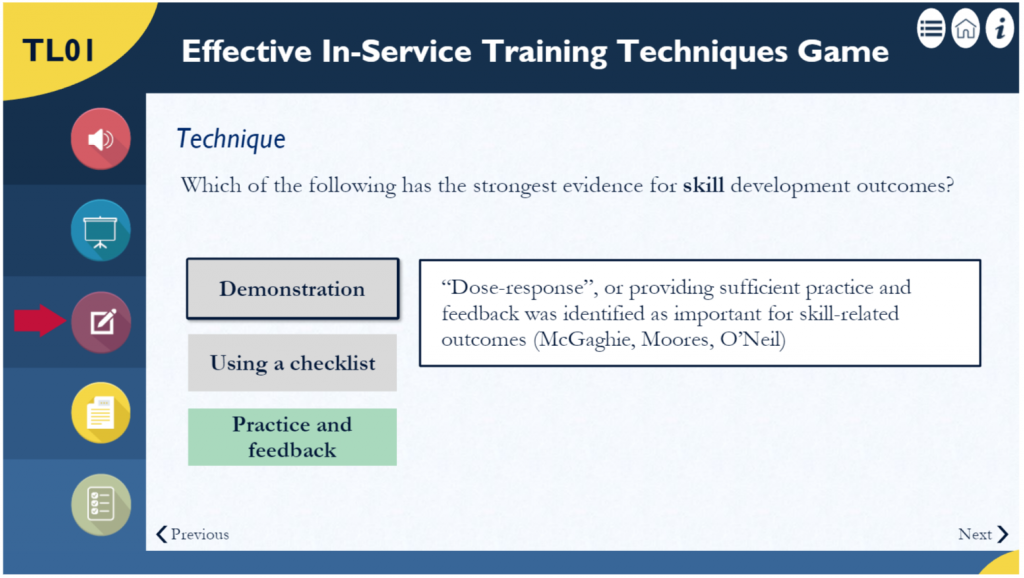Open source software platforms are a foundation of the ICT4D toolbox. The Digital Principles, a community-generated set of guidelines to help develop ethical and effective digital projects for development and aid, include as core tenets using open platforms, investing in software as a public good, and developing new software code to be open source. But the practice of open-sourcing sustainable and high-quality platforms is more challenging than we acknowledge.
Too often, we conflate the purpose, license, and business model of software, bundling ‘free-and-open-source-software’ (FOSS) as a kind of avatar for ‘software for good’. In so doing, we deprioritize the purpose and effectiveness of the software and hobble the success of platforms that could be the foundation of a thriving technology for social good.
Multiple motivations
In its best incarnation, software is trying to solve a problem. Notionally at least, donors fund apps and platforms because donor and developer agree on a problem and want to solve it together. Practitioners choose to use platforms because they solve a problem they have. Then there are questions about effectiveness to ask. This is idealized, but choosing a platform to fund or use in social change work should be just this simple.
Software released with an open source license has one other motivation: contributing to a software platform whose code is open to all, as a community asset. Some donors will fund only open-source software, among other reasons because they believe in this vision of collaborative building.
Both problem-solving and community asset-building are valid things to want to do, of course, and in itself the tensions between these two motivations are not fatal and can be resolved, if they are acknowledged. The problem comes because we need to think more clearly about the business models available once you open-source a technology; and we need to develop clearer understandings of what it takes to run a healthy technology platform – let alone an open source community which needs a different kind of love and energy to grow and service.
Non-profit funding vs investing in a business
Often, people expect public benefit software to be open source, and open source software to be free or cheap. They are often funded like non-profit projects. But when that funding ends it’s hard to find more. Providers are expected to have developed some sort of business model during the initial funding period. But non-profit funding is typically project-focussed, short-term, focusses on features over maintenance and core product development, and development over sales and marketing – arguably key early stage investments for successful software platforms.
And in any case, getting investment in a platform when you’ve already given away your competitive advantage is tough. Most colleagues I’m aware of have supported their FOSS platforms through consulting and custom implementations or feature development, another kind of project-based funding that keeps your developers busy providing bespoke services to paying clients and draws them away from spending time on the core of the platform. Or, unable to get repeat grants for maintenance and continued improvement, platform providers continually ‘innovate’, developing new products or new features rather than consolidating and improving the original. So we end up with proliferating, confused, feature-rich, poorly-maintained platforms.
Let’s stop conflating purpose, license and business model and start investing in successful software
As a sector, we need to think more slowly about how funding flows create technology landscapes. If we have a commitment to open source, because of a conviction that open source software is a community asset, then that’s fine – but we need to then also commit to funding it properly and supporting these projects to thrive. One such effort is the Open Source Center at the Digital Impact Alliance, although I note that the model here is partly to help FOSS projects to outsource the core project roadmap, specification and other functions that they need to succeed – to an organization which already has funding. This might be a precursor to making a case for platforms to be funded to have these capacities themselves, but does not tackle the systemic issues.
And we need cleaner and more reliable funding flows for proprietary products, too. If we want a flourishing technology market for development and aid work, we need to create a less distorted marketplace for them, and the conditions for more than one approach to successfully generating value.
About the Author:
Laura Walker McDonald has over a decade of non-profit experience at the forefront of social change. She specializes in inclusive technology, starting her career at the British Red Cross working on humanitarian policy, accountability and learning. In 2010, she joined FrontlineSMS where she helped turn an open-source platform into a non-profit business and took the software from 25,000 to 250,000 downloads in just two years. She then worked as the CEO of SIMlab working with clients and partners to choose better technology tools and improve their impact. She is currently consulting on tech for social change projects and evaluations. She holds a Master of Law degree in International Development Law & Human rights from the University of Warwick, UK.