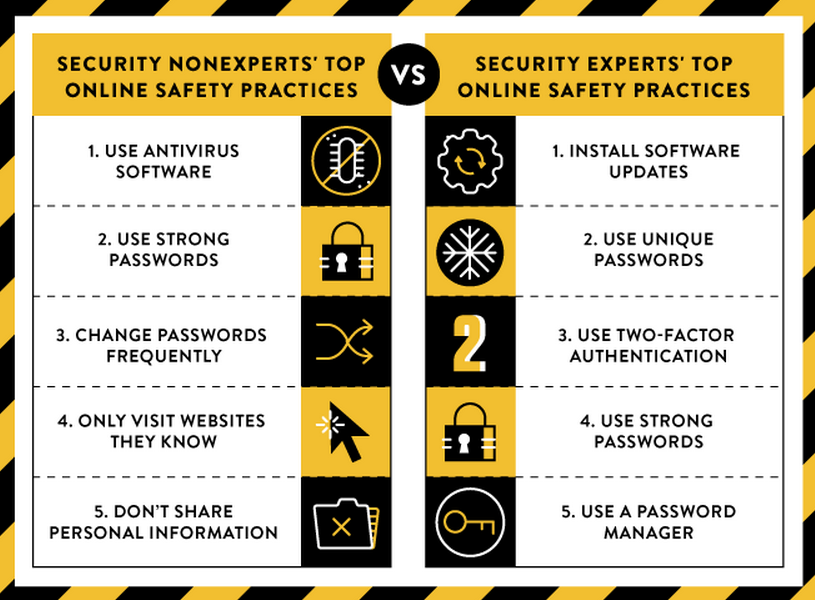We are excited to introduce Robert Guerra as a co-facilitator in our upcoming course, TC114: Basics of Digital Safety. Robert is the founder and executive director of Privaterra, a Canadian based organization working with private industry and NGOs to assist them with issues of data privacy, secure communications, information security, internet governance, and internet freedom. Robert will be joining Norman Shamas in facilitating our upcoming course. We wanted to give you a little sneak peek to the course so we chatted with Robert:
Q: How do you define/think about digital safety?
R: I define digital safety simply as a set of steps, processes and mindset one should follow to keep one’s devices, data, communications and online interactions as protected and private as possible.
Here’s some key tips that I always mention to reduce digital risks:
#1. Be Aware!
When really wanting to keep yourself secure online or anywhere else is important to be mindful of your environment. It the most vital thing you can do.
Understand that there are many out there who are looking for simple chances to attack and steal your valuable assets. A common target will be an individual who does not take any precautions and might be intimidated by the internet and/or digital devices.
You wouldn’t leave your car door open with the keys in the ignition and the engine running, would you? Certainly not, as you run the risk of having your car stolen and driven away by someone who notices you aren’t around.
Are you taking the same precautions when using a mobile phone or using the internet? if you are, then you could be said to be doing something to protect yourself online – you in a way, implementing a digital safety practice of some kind.
#2. Guard Your valuables!
Activities that involve far more valuable, sensitive and confidential assets require one to take additional precautions. Not taking any precautions is an invitation for a burglar to target you.
Would you openly share the key to your safety deposit box where you keep your valuables and very private documents? Obviously not. However, do you take the same precautions to protect your online banking accounts, private photos, sensitive contacts on your devices?
#3. Plan for the worse, hope for the best…
Not a day goes by without some news of a retail store or online site being hacked and thousands of accounts being compromised. Attacks are increasingly unavoidable, so it is important that one has contingency plans in place to react to all sorts of possible incidents and attacks.
The worst might not happen, but if it does – you will know how to react quickly and perhaps be able to minimize the situation from getting worse.
Q: How did you get involved in the field of internet security?
R: I got seriously involved in the field of internet security back in 2001 when started a small Canadian NGO to provide encryption training to Human Rights NGOs in Guatemala and South America who were reporting that hard drives were being stolen, sensitive documents were being compromised and emails were being intercepted.
You could say, I was assisting at-risk groups who were reporting serious issues related to data breaches, surveillance and hacking almost 13 years before Edward Snowden raised the profile and importance of the issue.
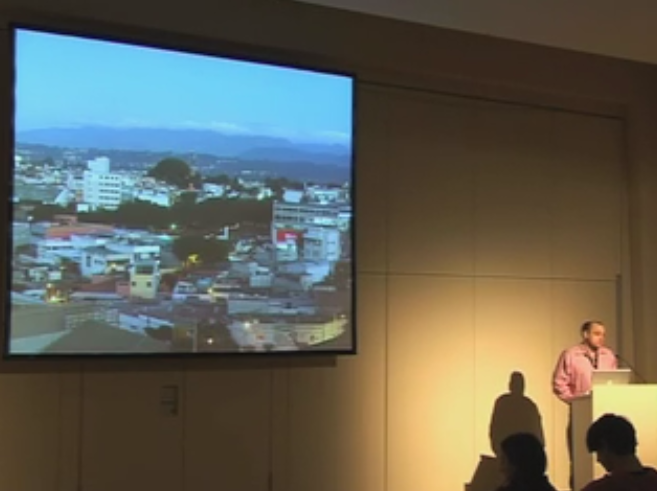
Robert talks about what Privaterra and other organizations are doing to help identify and mitigate security vulnerabilities faced by Human Rights Organizations.
Q: Why is digital safety especially important for NGOs and organizations working with social justice issues?
R: NGOs and organizations working with social justice issues often deal with confidential and very sensitive data in the course of their work. This data if not adequately protected, can lead to very serious consequences including death.
These groups, as stated by the targeted threats report published last year by the Citizen Lab, also face persistent and disruptive targeted digital attacks. Unlike industry and government, however, NGOs have far fewer resources to deal with the problem.
Q: What are you most excited about for the Digital Safety course?
R: I’m excited to work with Norman and the team at TechChange to help leading organizations better understand digital security and what can be done to raise the bar. We’ve worked to put together a great curriculum, some great resource material, and invited leading experts to share their amazing experience to improve the security of at-risk groups around the world.
Q: What kind of conversations are you hoping to facilitate in the course?
R: I’m looking forward to facilitating a conversation among the course participants and invited experts on security challenges currently being faced by NGOs and what steps we can taken together to improve protection methods and organizational resiliency.
As well, I’m also interested in promoting a conversation and discussion about tools, best practices and resources that can be easily implemented to not only help individuals and activists but also social justice organizations working to promote human rights and democracy promotion in at-risk environments.
We are really excited to have Robert co-facilitating this course with Norman Shamas! We already have around 40 participants joining us. There is still time to enroll in the course. Apply now. Course begins August 17, 2015.
About Robert
Robert Guerra is a civil society expert specializing in issues of internet governance, cyber security, social networking, multi-stakeholder participation, internet freedom and human rights. Robert is the founder of Privaterra, a Canadian based organization that works with private industry and nongovernmental organizations to assist them with issues of data privacy, secures communications, information security, internet governance and internet freedom. Robert collaborates with the Citizen Lab and Canada Centre for Global Security Studies at the Munk School of Global Affairs at the University of Toronto.